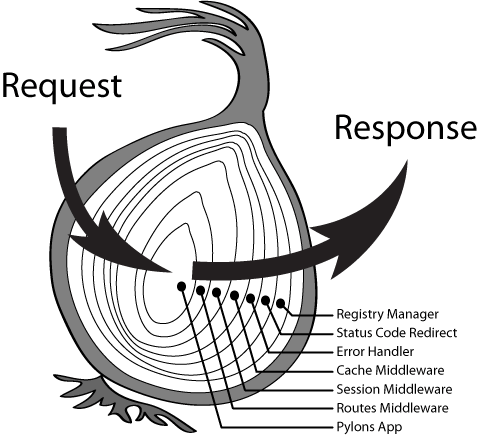最近使用ubuntu系统搭建CI环境,发现不支持中文,中文显示???,解决步骤如下:
安装中文支持包language-pack-zh-hans
1
sudo apt-get install language-pack-zh-hans
修改/etc/environment
1
2
3# 文件追加如下内容
LANG="zh_CN.UTF-8"
LANGUAGE="zh_CN:zh:en_US:en"修改/var/lib/locales/supported.d/local
1
2
3
4en_US.UTF-8 UTF-8
zh_CN.UTF-8 UTF-8
zh_CN.GBK GBK
zh_CN GB2312执行命令
1
sudo locale-gen
至此中文乱码问题即刻解决~